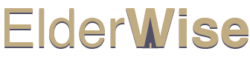If you live alone and suffer from mobility problems, whether caused by an illness, a disability, or just part of the aging process, you may be concerned about your safety. What happens if you fall, hurt yourself, and can’t get access to immediate healthcare? What happens if you’re unable to move and know that you could be lying injured for several days?
It’s a terrifying prospect but it’s one that millions of seniors face on a daily basis. That’s where medical alert systems come in. With a simple press of a button, you can speak with a dispatcher who can connect you with an ambulance, health care provider, friend, or family member.
In this guide, we’ll look at the best medical alert systems for seniors, highlighting the features that you should focus on and helping you find the right product for you.
Factors to Determine Which Medical Alert System Is Right for You
Before you shop for a medical alert system, you need to ask yourself some simple questions to ensure you get the one that is best suited to your needs and budget:
Are There Any Cheaper Options?
If you don’t live alone, don’t have serious medical or mobility concerns, and just want to make your life a little easier and safer, you may want to look into a few alternatives.
Digital assistants are often an ideal option and can provide you with many additional features. Devices like Google Home and Amazon Alexa connect to your thermostat, lights, television, and phone. You can activate everything with a simple voice command, taking some of the stress and strain out of your day.
When you enter a room at night, just tell the device to turn the lights on. If you fall and hurt yourself, tell the device to call a friend. Digital assistants cannot be used to dial 911, so they are not ideal for everyone, but the many features and benefits help to limit falls and injuries.
You don’t need to get up to turn on the TV, light, or thermostat; if you’re tired, you’re only a few voice commands away from shutting everything down and taking a nap. It won’t eradicate the risk of falling completely, but it can certainly help to reduce it.
Does it Need to be an In-Home or Mobile System?
There are two main types of medical alert systems, ones designed for home use and ones that can be taken with you when you leave the house.
Home medical alert systems connect to your landline, while mobile ones use the cellular network and GPS to help emergency services locate you. If you’re worried about getting lost or encountering an issue outside, mobile systems are best. If you spend most of your time at home and are concerned about falling, a home system will suffice.
Should it be Monitored?
A monitored system connects you to a dispatch service that is active 24/7. It’s ideal if you need professional help and want the dispatch to connect you with 911. However, companies charge a monthly fee for this service and it’s a much bigger drain on your budget.
The alternative is a system that will connect you to a predetermined phone number, such as a friend or family member. You can choose multiple different options, just in case one of them isn’t in, and if you have a serious medical episode, they can always assume the role of a dispatcher and call an ambulance.
Are You Concerned About Serious Falls?
If you’re worried you will suffer from a serious fall that will render you unconscious or otherwise unable to press a button, look for systems with fall detection. With this feature installed, the dispatcher will be notified as soon as you fall, and you can get the help you need.
The problem is that this technology is far from perfect. It may detect falls that haven’t occurred and trigger false alarms that terrify your loved ones. In addition, it costs extra and will set your back between $10 and $20 extra per month.
The Best Medical Alert Systems
We looked at some of the most popular medical alert systems on the market, comparing both home and cellular services and highlighting the best ones available right now:
Bay Alarm Medical In-Home Premium Package = $29.95 a Month
One of the biggest names in the medical alarm sector, Bay Medical, offers an affordable solution with 24-hour monitoring from call centers in the United States.
It offers a range of solutions and its in-home system is available for as little as $19.95 a month, although it’s the premium package we’re highlighting here, which costs an additional $10 a month
The Bay Medical In-Home system is easy to install, and the premium package includes a sturdy home base unit, a necklace or wristband, and four wall buttons. It’s 100% waterproof and has a reach of up to 1,000 feet.
You can try the Bay Medical In-Home system risk-free for 30 days.
LifeStation Cellular = $37.50 a Month
One of the best cellular alert systems on the market, LifeStation has a reliable network, enhanced GPS services, voice prompts, and fall detection. It’s lightweight, compact, and completely waterproof, and all of this is yours for less than $40 a month.
If you fall when you’re outside the house, simply press the button and you’ll be connected with a call center. They’ll find out where you are and provide assistance as soon as possible.
Not only is the LifeStation Cellular an affordable and feature-rich option, but it has accumulated thousands of reviews over the years and the vast majority of them are positive.
LifeStation In Home = $21.95 a Month
Another highly rated and affordable option from LifeStation, this in-home system has a range of 500 feet, built-in fall detection, and a loudspeaker that makes communication easy. It’s also compact and waterproof, and at just $21.95 a month it’s one of the most budget-friendly mobile alert systems on the market.
Life Alert Cellular = $50+ a Month
The cellular Life Alert option is available for $50, with GPS offered for an additional $20 a month. It works on AT&T and, while it’s not the cheapest option, it is a complete and reliable system.
You will need to sign a 36 months contract, but this is void if the patient dies or enters a care home. There is no fall detection offered, but as noted above, this isn’t always effective anyway.