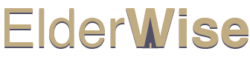Facebook was once seen as a social network for younger people. In fact, it’s very first iteration was as a network aimed primarily at college kids. However, as the years pass, it is increasingly becoming more and more of a home for older generations.
Teens are moving to sites like Instagram and they are leaving their parents and grandparents on Facebook. It has been said that over 46% of American seniors use Facebook, making it the most popular social network in this age group.
With that in mind, just because many seniors are using it, doesn’t mean that Facebook is safe. In fact, seniors are less technically minded than younger generations on average, and this means they are more vulnerable to scams and privacy problems.
To help you navigate this online world, take a look at the following do’s and don’ts for seniors using Facebook.
What Not to Do as a Senior on Facebook
Facebook can be a minefield if you don’t know what you’re doing, and even if you think you do, you might be mistaken. Seniors are often targeted by scammers and spammers and they are targeted because they are less savvy when it comes to using the internet.
Don’t Put Your Privacy at Risk
You can tell your friends where you are, how old you are, and how you spend your time, but you don’t need to announce these things to the world. Scammers, spammers, and marketing agencies can use this information to make your life miserable, and once you put it out there it will remain there for years to come.
Look at your privacy settings and make sure that only your Facebook friends can access your personal details and see your friends list. Visit your account section, click on “Privacy,” and edit the options.
Monitor your settings monthly and after every major Facebook update, as they may change or reset.
Don’t Share Your Current Location
It’s natural to want to share your location, especially when you’re enjoying yourself on a summer holiday or spending time with friends across the country.
But imagine this from the perspective of a thief. They see your Facebook page and your holiday snaps, and they instantly know that you’re not at home and won’t be at home for days or even weeks.
By looking at your posts, pictures, and bio, they can see if you have a partner or children and if they are with you or remaining at home. In a few minutes, they have just determined that no one is in your home and they can take their time to rob you.
Even if you have strict privacy settings, you’re not safe. A friend of a friend could see those pictures and that location. If you have a habit of accepting everyone who sends you a friend request, your burglar may be on your friend’s list.
By all means, share your holiday snaps and your location when you return home, but don’t do it when you’re there.
Don’t Believe Everything You Read
There is an epidemic of fake news on social media sites and, unfortunately, seniors are more likely to believe it than younger users.
Someone over the age of 70 is used to a world where all articles have to be fact-checked extensively and have some basis in truth. Someone under the age of 40, however, is used to an online world where anyone can say anything.
Even the people who know this fall for fake news, either as a result of confirmation bias or because they only read the headlines.
You’ll likely see lots of messages claiming that if you copy and paste them, you’ll get free money from Bill Gates or some other philanthropic billionaire. You’ll also see nonsense posts about politics and world events. Don’t believe and share these things without doing your own research.
For instance, millions of Facebook users have been caught sharing posts about the deaths of celebrities, when a simple Google search would tell them that those celebs are alive and well.
If you have time to share, you have time to research.
Don’t Fall for Scams
Romance scammers have been known to target older women. They often use pictures of young men in the military, as that way they have an excuse for being away from home and not using a webcam. Men can be targeted as well, in which case the scammers often use pictures of beautiful young women.
Don’t accept strange friend requests and if you do, don’t give them money or send them any personal information.
If a friend messages you to say they are stuck in a foreign country and need you to transfer money, call them first, as their account was probably hacked.
A good rule of thumb in general is to not click any strange links or send anyone money.
What to Do as a Senior on Facebook
While there are many things to avoid, it’s important to remember that Facebook is there to benefit and help you, and there are a lot of positives to consider.
Do Your Research
A little research can tell you whether a news story is legitimate or not, it can also tell you the same thing about a business. Don’t assume that a business is legitimate just because it’s on Facebook and has a lot of likes.
Likes can be purchased, comments can be faked, and if anything goes wrong with your purchase, Facebook won’t cover you like Amazon or eBay. If the company is legit, it will have a website and other searchable information.
Google is always your friend, so don’t be scared to leave the Facebook ecosystem and get some answers from the real world.
Connect with Family Members and Friends
Facebook provides you with a great opportunity to connect with friends and family members.
As we age, we lose touch with old friends and distant family members. Decades ago, contact would be limited to the occasional wedding or funeral, as well as an annual phone call or letter at Christmas. These days, we can stay in touch via Facebook.
It’s one of the best uses for this social network and allows you to keep all of those relationships alive.
Find Local Events and Communities
You can find local events and groups on Facebook, from arts and crafts classes to music festivals, charity events, and more. All the information you need will be on the event page and you can also see which friends and family members will be attending.
You don’t need to be invited to the majority of these events and can simply state your intent or show up on the day of.
Delete Posts, Pictures, and Friends
If you add someone to your list and they suddenly start tagging you in spam adverts for fake jewelry and counterfeit goods, remove your tag from the post (click the three little dots at the top of the post for further information and actions) and delete that person from your contact list.
If they are a close friend who doesn’t usually post that sort of material, they may have been hacked, in which case you can contact them directly. If it’s just a random person you recently accepted an invite from, they’re probably a spammer/scammer.
Don’t feel bad about deleting someone off your friend’s list, especially if they are scamming or spamming. If you don’t like the content being shared by one of your friends or family members, you can select “Unfollow.” This way, they will stay on your friend’s list and you can maintain a relationship with them, but you won’t see their posts.